
Apr - Aug 2024
Ruoxin You
UX/UI Design
Content Design
Webflow Development

Before diving into wireframes or pages, I started by asking: How should we introduce the program to our visitors? Our service is complex, and visitors arrive with different levels of familiarity. To design a clear and engaging experience, we needed to first understand how people learn about us and what they’re really looking for.
Step taken:

Visitors come through search, social media, or referrals. Some already know a bit about us; others are simply inspired by the idea of working and traveling. They arrive with different levels of understanding. And we offer two distinct programs: one for summer work and travel, the other for structured internships. Each targets a different audience with different goals.
Our challenge was to communicate this clearly and quickly, so users could find the right fit from the start.
My solution:
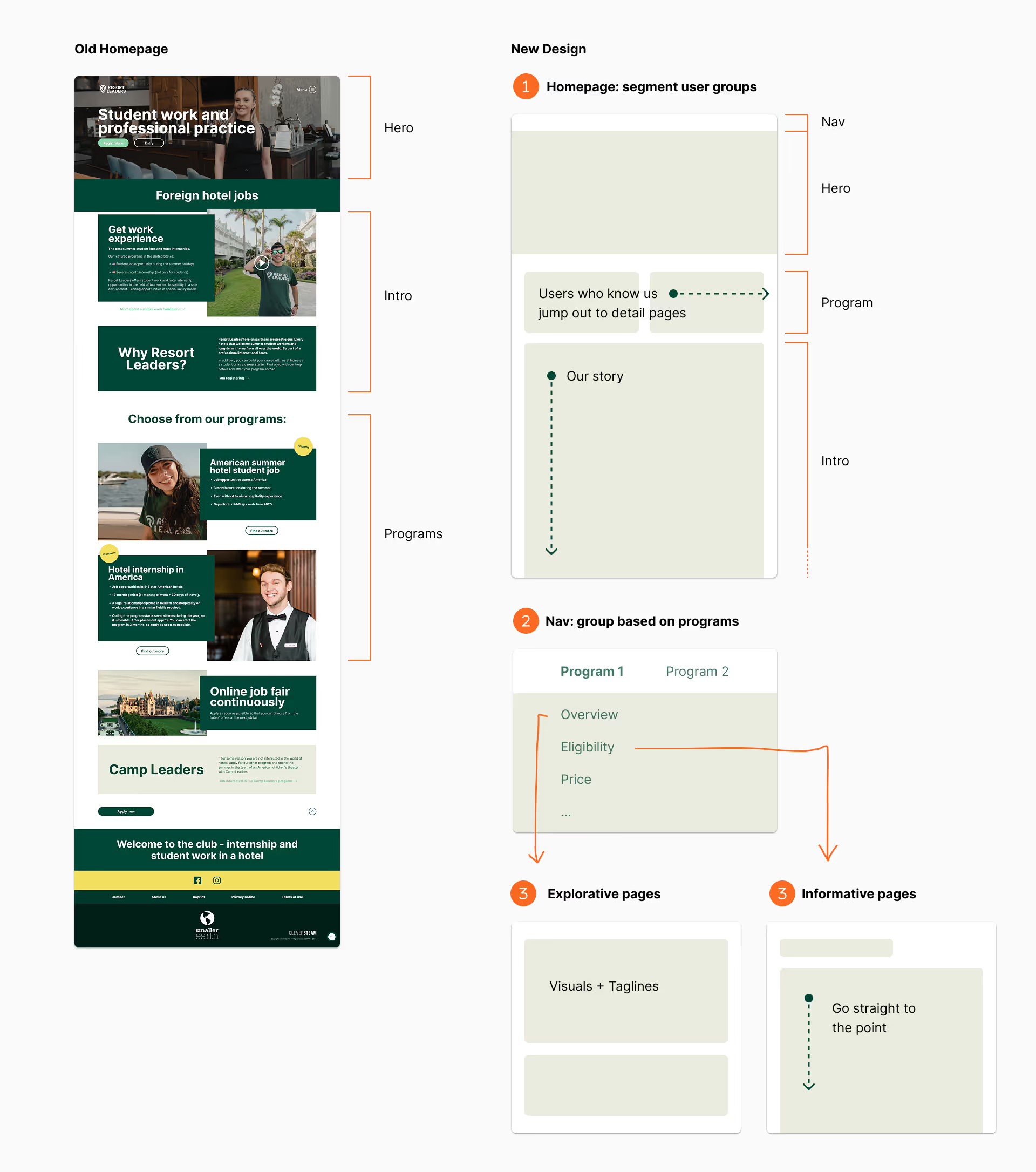
Let’s take the homepage as an example.
The homepage has two key goals:
My approach to structuring the story:

I prefer jumping straight into mid-fidelity prototypes. Because for marketing websites, too many placeholders make it hard to see the vision, like judging a meal by a pile of raw ingredients.

Even though I made it clear the mid-fi was just a prototype (and the final visuals would change), I still got a lot of feedback that the page looked “too corporate.”
As we discussed further, I realized two things:
So in the next stage, I gave visual design the attention it deserves. I focused on:

Once the overall storytelling and tone were aligned with the team, I moved on to the sitemap and then focused on each page individually. The approach remained consistent: understand how visitors interpret our program offerings, design the site structure accordingly, define each page’s flow, and apply the homepage’s visual style throughout.
This stage involved close collaboration with stakeholders across teams. While the process may sound intuitive, it was deeply informed by their experience and feelings. Many had worked with our programs and brands for years. My role was to:

After receiving the go-ahead from our final design review, I moved into development using Webflow. Although I had experience building smaller sites, this project introduced a new level of complexity.
To ensure scalability and maintainability, I customized a clean Webflow template and created a solid project foundation:
This shift from designer to developer required a new mindset: one that demanded structure, logic, and strategic planning before laying down a single element.

We scheduled feedback sessions after the site was built. Why?
I invited both the marketing and tech teams to explore the site freely and share their impressions from both personal and professional perspectives. The result was a 13-page document filled with insights, ranging from content suggestions and usability concerns to emotional reactions and bug reports.
To manage the feedback efficiently:

Internal feedback was valuable, but it came from people too close to the project. What we needed was a fresh perspective:
Usability test required careful planning. Unlike app testing, usability test for website demands more open-ended tasks. We couldn’t just assign actions. We had to let participants explore naturally and share what they found useful.
To keep it simple and fast, we invited four colleagues from non-program teams—like accounting and admin—who weren’t familiar with the content. We asked them to act as potential participants and see what information they could uncover.
What I learned and changed:

The design focused on three core goals: modernizing the visual style, increasing user engagement, and optimizing for mobile.
Here’s how I refreshed the visual identity and encouraged deeper interaction:





For responsiveness, Webflow allowed real-time adjustments across screen sizes—not just desktop and mobile, but everything in between. This ensured a consistent and smooth experience regardless of device.

Bringing the design to life involved much more than visuals. I was hands-on in areas like stakeholder communication, website performance optimization, relocation setup, and localization.
Localization was a unique challenge. We needed to translate the site into 8 languages, which meant collaborating closely with multiple country offices to update content. While Webflow made the process smoother, it was still a new tool for most colleagues.
To support the rollout:
